|
|
|
|
|
|
|
| |
1. Click New Note/Reminder. The New Note/Reminder popup window will open.
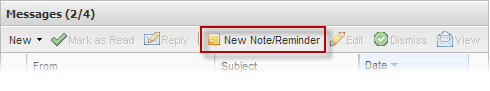
2. In the window that opens, enter a subject and a message for the reminder.
3. Place a checkmark beside Make a Reminder.
4. Click Save.
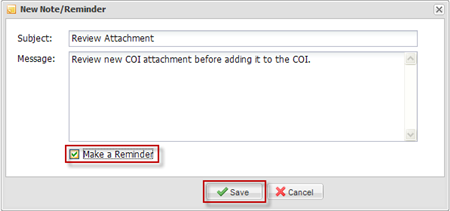
5. Your reminder will be displayed in the COI's Messages tab, as well as in the Messages list. All reminders are marked with a  icon. icon.
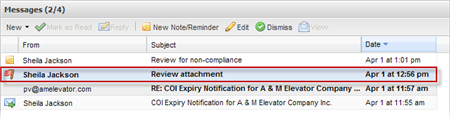
|
|
Last Updated: April 22, 2011
|
|
|
|
|