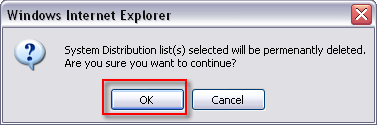Control Panel > Communication > Distribution List
Removing a Distribution List:
- Go to Control Panel > Communication > Distribution List.
- Locate and select the desired list(s) with a check mark and click on Remove.
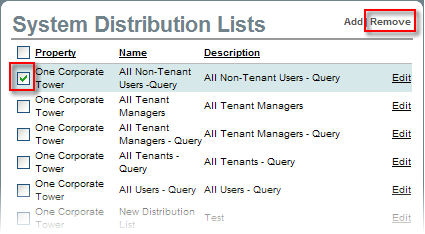
- Click on OK to confirm the removal of the selected list(s).