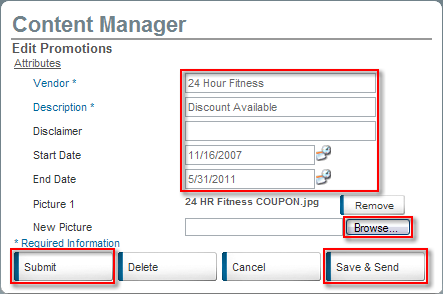1. Click Control Panel > My Workspace > Promotions
2. Click Add to create a new promotion or Edit to change an existing one.

3. Enter the Vendor of the promotion (i.e. CB Cafe)
4. Enter a brief Description of the promotion.
5. Enter a Disclaimer if applicable.
6. Enter a Start Date and End Date.
7. Click Browse to upload a picture containing a printable flyer or coupon.
8. Click Submit or Save & Send.