|
|
|
|
|
|
|
| |
1. To Edit a Recurring Schedule, open one of the Work Orders that is attached to the Schedule. See Finding Work Orders for more information.
2. Click the View Schedule tab, then on Click here to view the Schedule. The Schedule is displayed.
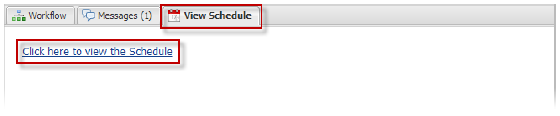
3. Make any necessary changes to the Schedule. See Creating a Recurring Schedule for more information.
4. Click Generate. The Schedule is updated, and the Work Orders are re-generated.
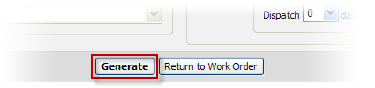
|
|
Last Updated: June 02, 2011
|
|
|
|
|