|
|
|
|
|
|
|
| |
About Tenant COI:
Control Panel > Work Order > COI > Tenants
Tenant COIs provides an intuitive interface for managing tenants' Certificates of Insurance with policy, expiry and compliance information at your fingertips. Using Tenant COIs allows policies to be accessible by all properties and can be overridden should the property or tenant introduce special circumstances.

The Tenant Certificates of Insurance list can be searched by entering a tenant's name in the Tenant box (enter at least 3 characters to search for possible matches), or filtered by:
• Active/Inactive
• Current and/or Expired
• Compliance
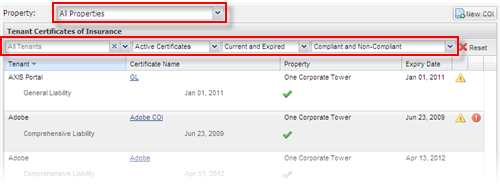
See Adding a COI for more information on entering COIs into Axis Portal™.
|
|
Last Updated: September 05, 2018
|
|
|
|
|