|
|
|
|
|
|
|
| |
1. Click on Control Panel > Content Manager > Property Information
2. Click Add on the top left of the Property Info Entries List.
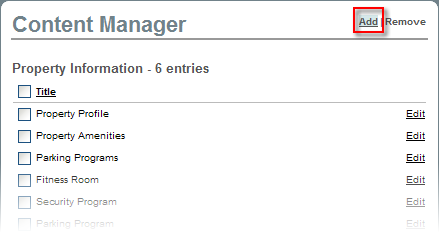
3. Add a Section Title.
4. Add a Description in the RadEditor.
5. Upload a Picture from your computer or local network by clicking Browse.
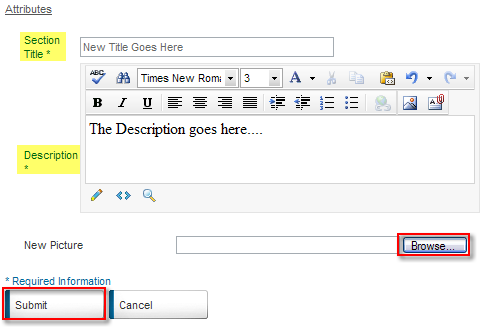
6. Click Submit.
|
|
Last Updated: April 25, 2011
|
|
|
|
|