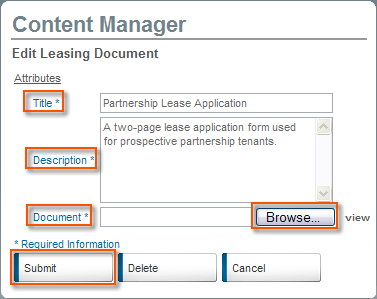Add/ Edit/ Remove Leasing Documents:
1. Click Control Panel > Content Manager > Available Space > Leasing Documents
2. To remove or edit existing leasing documents, select the desired document; and click Remove or Edit.
3. To upload leasing documents, click Add.
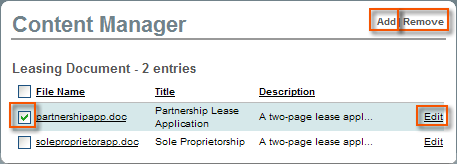
4. If Adding or Editing a Leasing Document, fill out the Title and Description.
5. Click Browse and locate the file on your computer or local network.
6. Click Submit.