1. Click Control Panel > Setup > Coverage
2. Click the Property field, and select the desired property from the drop-down menu. The Shifts screen is updated to display all shifts associated with the property you have selected.
3. Select the shift you want to modify, then click the Delete button.
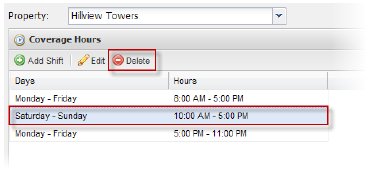
4. A confirmation dialogue will open. Click Yes to delete the shift.
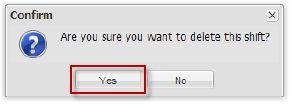
Note:
• There must be at least one shift configured for a property.