|
|
|
|
|
|
|
| |
The Leasing Message is a simple message that you can use to grab the attention of your prospective tenants from the Available Spaces page.
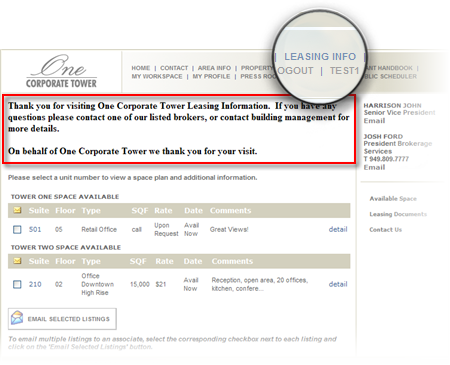
1. Click on Control Panel > Content Manager > Available Space > Leasing Message
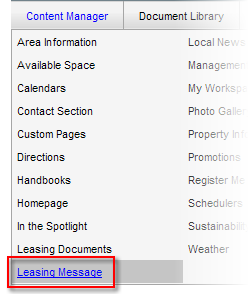
2. To add or edit a Leasing Message, insert desired content into the RadEditor.
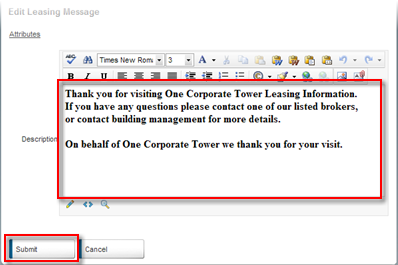
3. Click Submit.
|
|
Last Updated: May 13, 2011
|
|
|
|
|