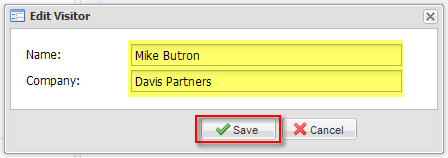Control Panel > Work Order > Visitor Security
Edit Visit Details:
1. From any of the three Lists (Expected, Arrived, Groups), navigate to the individual or group you wish to edit and double-click.
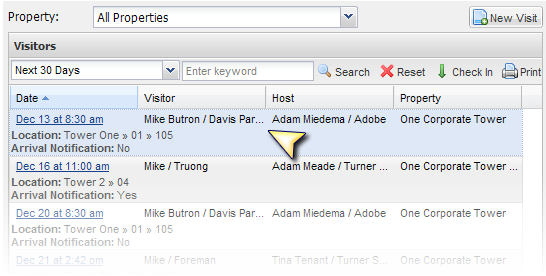
2. To edit the visit event details, click Edit from the appropriate section of the left-hand pane.
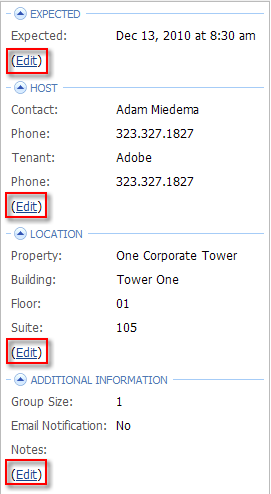
3. To add a visitor to the visit event, click  in the right-hand pane, and fill out the required information about the new individual.
in the right-hand pane, and fill out the required information about the new individual.
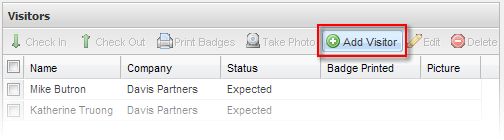
Note:
• Depending on how you initially navigated to the Visit Event, upon adding another visitor so that the total number of visitors adds up to at least two, the Visit Event will be added to the Group List.
4. Click Save.
Edit/ Delete Visitor:
1. To edit visitor details (i.e. Name, Company) select the individual and click Edit or Delete.
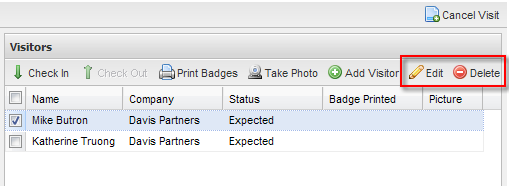
2. Through the pop-up window, make the desired changes and click Save.