1. Click Control Panel > Work Order > COI > Policy Requirements.

2. Click on the desired Vendor Type.
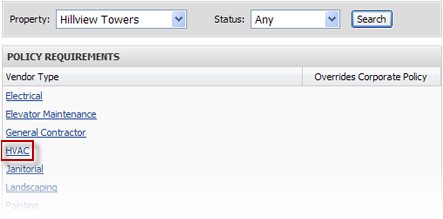
3. The Policy Requirements page is displayed.
4. Select the Property Level Policy Requirements option.
Note:
• Always select Property Level Policy Requirement for the Corporate Level is reserved for special circumstances, and you will be notified by the Axis Portal support team if it is applicable to your property conditions.
5. Click Browse and select the document to attach.
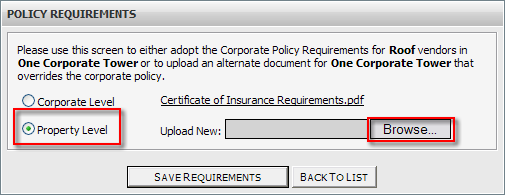
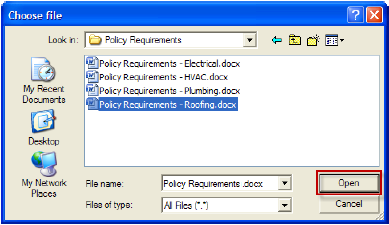
6. Click Save Requirements. The document is attached to the vendor type.