|
|
|
|
|
|
|
| |
Control Panel > Work Order > Dashboard
Deleting Components:
Note:
- When confirmed, a deleted component is permanently removed from the dashboard, but it can be recreated.
- In the top-right corner of the component's title bar, click the delete button (X).
- In the popup window that opens, click Yes to confirm the deletion. The component is now removed.
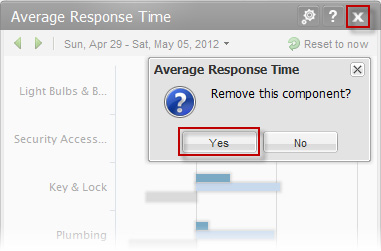
|
|
Last Updated: September 04, 2018
|
|
|
|
|