|
|
|
|
|
|
|
| |
Control Panel > Content Manager > Weather
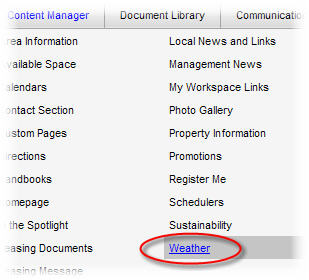
Edit Weather Information:
1. Enter weather information into the RadEditor and format as desired.
2. Click Submit.
Note:
• A 5-Day forecast will automatically appear next to the entered information on the weather page of your portal.

|
|
Last Updated: April 18, 2011
|
|
|
|
|