|
|
|
|
|
|
|
| |
1. Click on Control Panel > Reports > Message History Report
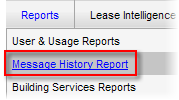
2. A Message History List is displayed which can be rearranged in ascending or descending order by clicking Created Date, Subject, Send Date, Sender, and Status.
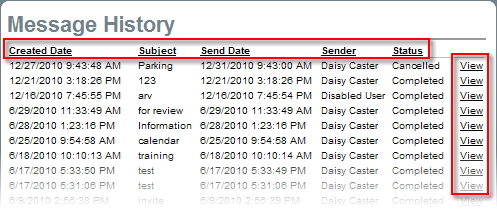
3. Click View to display message details including: Message Statistics, Recipient Views, and Blocked Emails.
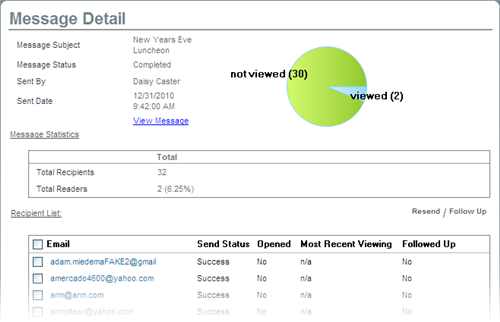
4. Select a desired email with a check mark, and click Resend or Follow Up.
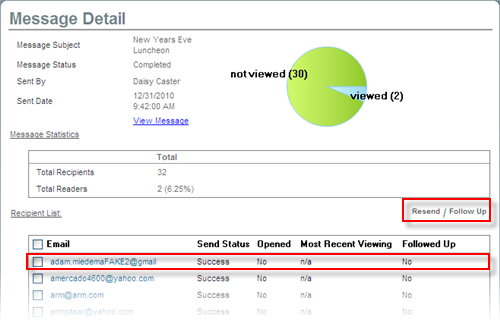
|
|
Last Updated: June 20, 2011
|
|
|
|
|