|
|
|
|
|
|
|
| |
If the reminder is no longer needed, you can dismiss the reminder. Dismissing a reminder converts it into a note, which is no longer displayed in bold text and will only be displayed within the Messages tab of the work order it is associated with (i.e. it will no longer be displayed in the Messages list).
To dismiss a reminder, select the reminder from the list and click Done. Your reminder has now been converted into a note.
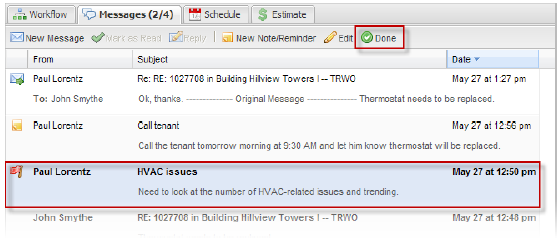
|
|
Last Updated: June 02, 2011
|
|
|
|
|