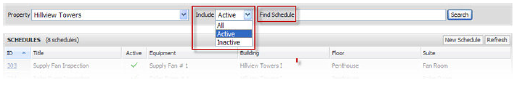1. Go to Control Panel > Building Services > Preventive Maintenance > Schedules
2. In the Filter section, click the Property field and select the desired property from the drop-down list. By default, Active Schedules are displayed.
3. To view all or inactive schedules, click the Include field and select the desired option from the drop-down list.
4. All or part of a schedule name can also be entered in the Find Schedule field.
5. Click Search. The search results are displayed.