|
|
|
|
|
|
|
| |
The Schedule tab allows users to quickly create a schedule based on the currently open work order, or to access an existing schedule responsible for creating the work order currently open.
For more information, please refer to the section titled Recurring Schedules.
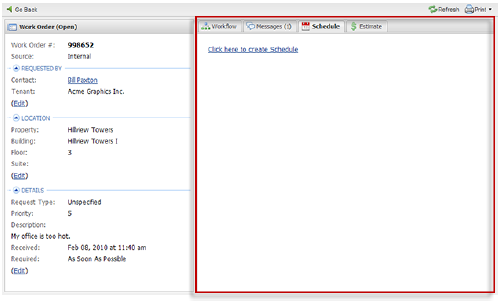
|
|
Last Updated: June 02, 2011
|
|
|
|
|