(Method #1):
1. Click on Control Panel > Setup > User Groups
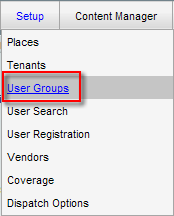
2. Click on the desired Tenant User Group (Tenants, Tenant Managers, User Registration). A list displaying all Tenant users in that group will appear in the right pane.
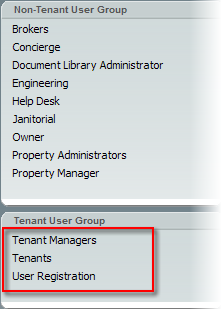
3. Click the Create link on the top right of the User Group Setup page, OR click  next to the Tenant User Group to display a drop-down menu where you can then click Create Users.
next to the Tenant User Group to display a drop-down menu where you can then click Create Users.
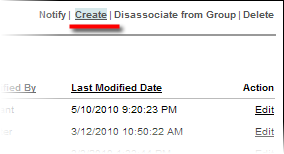
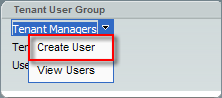
4. Fill out all required Basic Information.
Note:
• Depending on the status of the newly created user, individuals receive different Email Settings. Consult with your administrator or AXIS Portal Support Team for further assistance.
• For assistance in creating a password, consult with your administrator or contact AXIS Portal Representative.
5. Click Save, or click Save and Notify to send out an email notification that the user's account has been created. The newly created user will appear on the list of the suitable Tenant User Group.