|
|
|
|
|
|
|
| |
Control Panel > My Workspace > Calendars
Adding / Removing a Calendar:
- Click Add to create a new calendar or select a calendar and then click Remove (If you are removing a calendar, skip to Step 4).
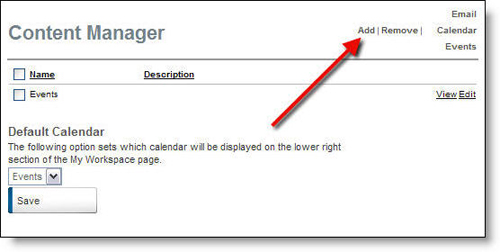
- Enter the Calendar Name and applicable Description.
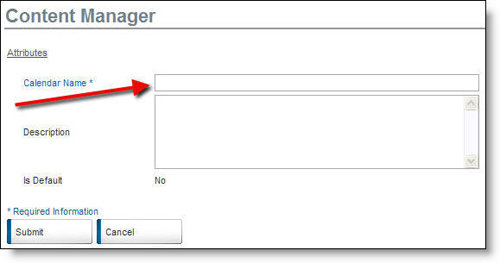
- Under Permissions, select the User Groups, Users, Buildings, or Tenants tab. Move the desired Available Items to the Selected Items list using the provided arrows.
Note:
- Permissions give selected User Groups, Users, Buildings, or Tenants permission to view Calendars from their My Workspace page.
- Those without permission to certain calendars will not see the link to the calendars on their My Workspace page.
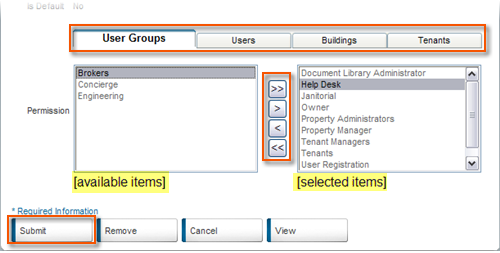
- Click on Submit to save the calendar.
|
|
Last Updated: July 20, 2016
|
|
|
|
|