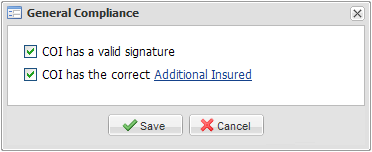About General Compliance:
This section of the Policies & Compliance tab is used to indicate if the COI has a valid signature and if the COI has the correct Additional Insured. By clicking on the links provided, you can also view the currently listed Additional Insured and view a copy of your company's official policy requirements if available.
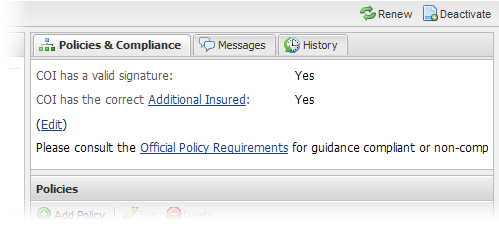
1. Click the (Edit) link to modify the General Compliance section. Place or remove checkmarks beside COI has a valid signature and COI has the correct Additional Insured to indicate compliance or non-compliance, respectively.
2. Click Save to save your changes.