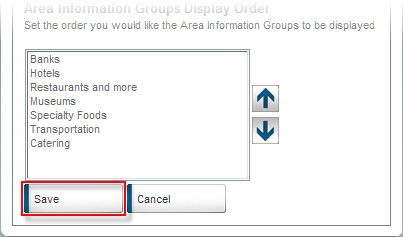Content Manager > Area Information > Groups Tab
Enable / Disable Area Amenities Map:
When enabling the Area Amenities Map, the rest of the features, such as creating, editing, and removing groups and listings as well as reordering groups and listings, will work as normal.
- Go to Content Manager > Area Information.

- Click on the Groups tab.
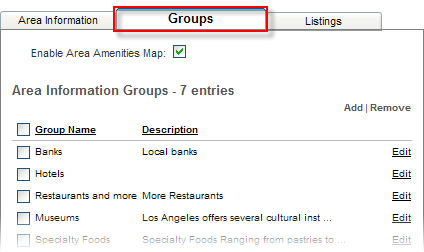
- Select or deselect the Enable Area Amenities Map checkbox.
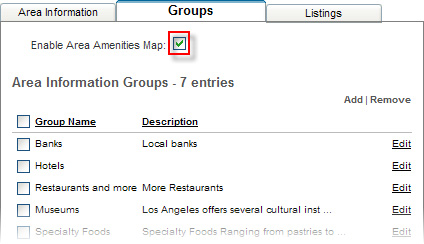
- Click on Save.