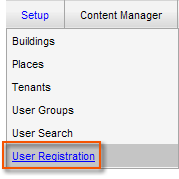
Approve/ Deny Users:
1. Click Control Panel > Setup> User Registration, or click on the User Registration Alert from the top right of the My Workspace page to be automatically redirected to the Control Panel.
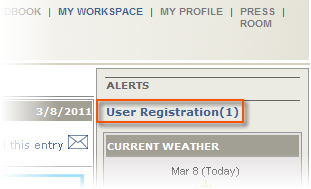
2. A list of new users' pending approval will be displayed according to Name, Request Type, Email, and Tenant.
3. If an unrecognized user is requesting portal access, click Deny. If not, continue onto the next step.
4. Select the appropriate Tenant User Group from the drop down menu to add the new user to.
5. Click Approve.
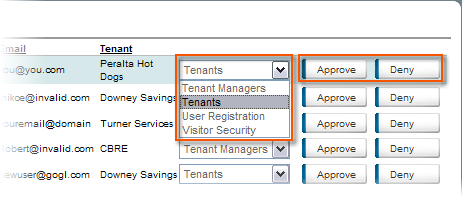
Note:
• To make changes to newly approved users, navigate to and locate the user under Control Panel > Setup > Tenants, or refer to the Updating a User section of the handbook.