Follow these steps to search the user database of your property to view/ edit/ remove both Tennant and Non-Tenant Users.
1. Click on Control Panel > Setup > User Search
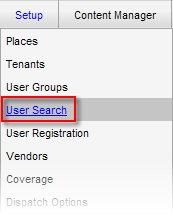
2. Fill in the appropriate field according to Last Name, First Name, or Email.
Note:
• To view a list of all the users for your property, leave the fields blank.
3. Click Search.
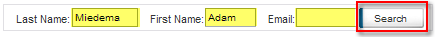
4. Results are listed according to Last Name, First Name, Email, User Group, Last Modified By, and Last Modified Date.
5. To remove a user, select the desired user, and click Remove on the top right.
6. To edit a user, click Edit next to the desired user. Make necessary changes.
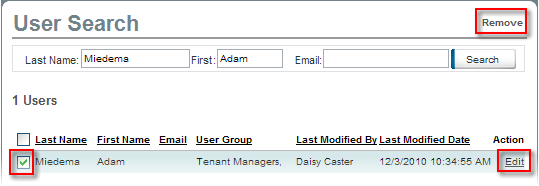
7. Click Save or Save and Notify if editing a user, or click OK if removing a user.