|
|
|
|
|
|
|
| |
Control Panel
> My Workspace > In the Spotlight
In the Spotlight:
In the Spotlight is a feature that allows Tenant Managers to dedicate a page within the private My Workspace page to tenants and their users in cases such as: Employee of the Month, Commemorations for personal achievements, or any other news that deserves to be in the "Spotlight."
Spotlight news is located, by default, under the Building Services section of the My Workspace page.
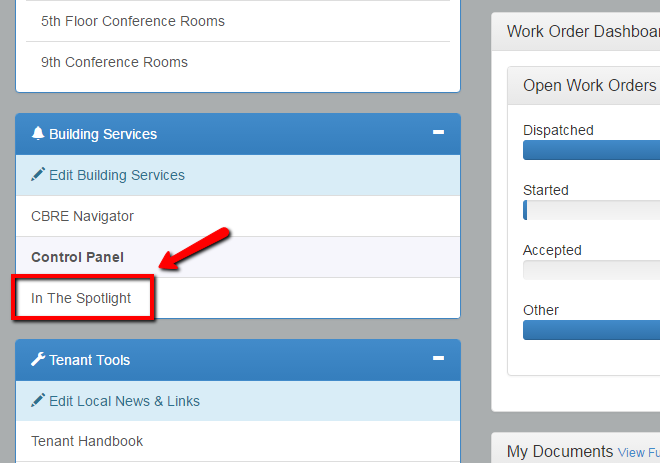
- Click Control Panel > My Workspace > In the Spotlight.

- To add a new Spotlight page, click Add in the top right.
- Insert a Spotlight Name, URL, Content, and Picture into the RadEditor.
- Click Save.
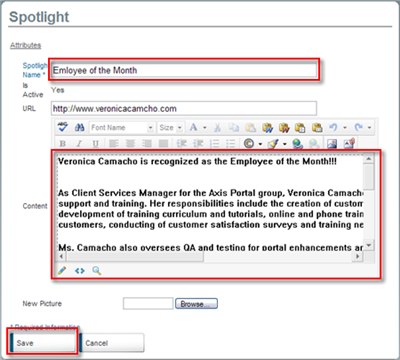
Note:
- Simply creating a new page does not automatically display it on your Portal; it must be manually activated. If you are not redirected to the In The Spotlight setup page after creating a new page, navigate back to My Workspace > In The Spotlight.
- Under the Active Spotlight section, select the spotlight page that you would like to be displayed from the drop-down menu.
- Click Save. The Active column in the list of pages shows which page is active with a "Yes."
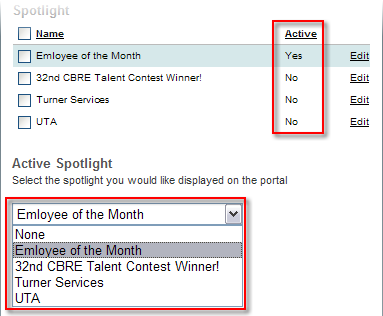
|
|
Last Updated: July 20, 2016
|
|
|
|
|