|
|
|
|
|
|
|
| |
1. Open the Broadcast list and select the work order you would like to reject. The work order details will be displayed.
2. From the work order details, select Reject.
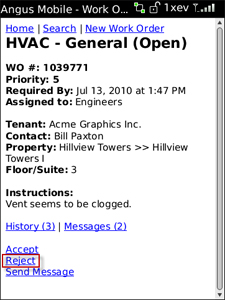
3. Enter any applicable notes and then press Reject. The work order has now been rejected; it will be removed from your Broadcast list.
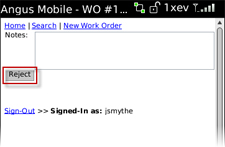
|
|
Last Updated: October 31, 2011
|
|
|
|
|