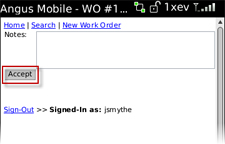Before you can begin working with a broadcasted work order, you must accept it first. Accepting a broadcasted work order will move it to your Tenant Request list in My Work. From there, it behaves the same as any other TR work order with regard to updating and completing it.
1. Open the Broadcast list and select the work order you would like to accept. The work order details will be displayed.
2. From the work order details, select Accept.
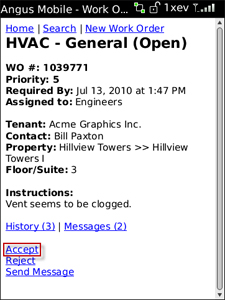
3. Enter any applicable notes and then press Accept. The work order has now been accepted; it will be moved to the Tenant Request list under My Work.