Control Panel > Content Manager > Register Me
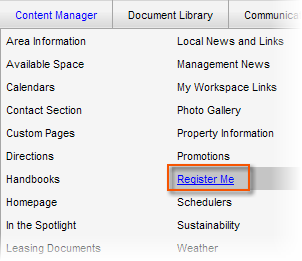
About:
The Register Me section of the Control Panel allows you to change settings associated with New User Registration including:
1. Changing the Message on the Registration section of the Login page
2. Enabling/ Disabling the Register Me button
3. Enabling/ Disabling need for Registration Approval
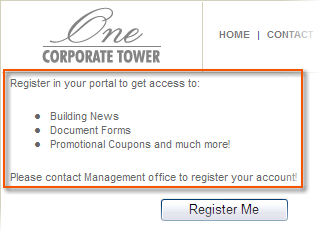
Edit Registration Message:
1. Click Control Panel > Content Manager > Register Me
2. Enter/ change the Registration Message in the content box of the RadEditor.
3. Set the Show Register Me Button setting to Yes or No
4. Set the Require Registration Approval setting to Yes or No
5. Click Save.
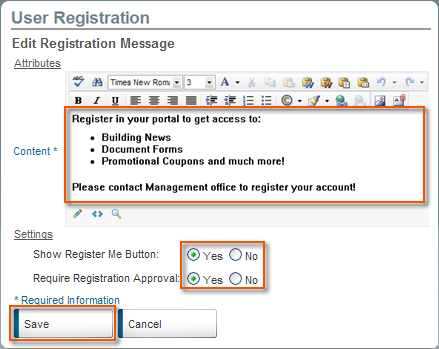
Note:
• To approve or deny new users requesting access to your portal, refer to User Registration from the Setup section of the handbook.