1. Click on Control Panel > Content Manager > Property Information
2. At the bottom of the page you will see a box that lists the Property Info Sections in sequential order.
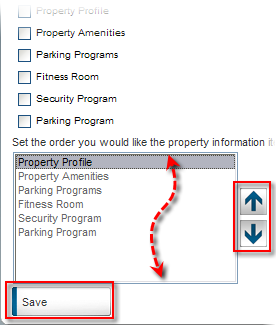
3. The order that these sections are listed correlates with the order that they are displayed on your Portal.
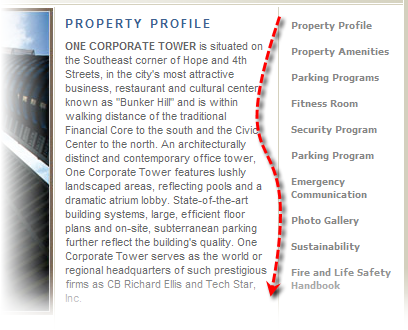
4. Select the Property Info Section you wish to move.
5. Click  or
or  to reorder the sections according to importance or to your preferences.
to reorder the sections according to importance or to your preferences.
6. Click Save.