|
|
|
|
|
|
|
| |
1. Click Control Panel > Content Manager > Property Info.
2. Select the desired Property Info Section with a check mark.
3. Click Remove.
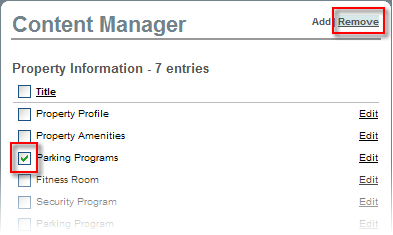
4. Click OK to confirm removal. The Property Info Section will no longer be seen on the list.
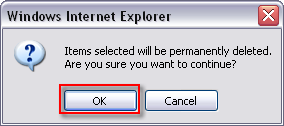
|
|
Last Updated: April 25, 2011
|
|
|
|
|