Approve/ Deny Users:
Tenant Managers and other users who also belong to the User Registration Tenant Group will have the ability to approve or deny new users.
1. Log into your My Workspace page from your Building's portal.
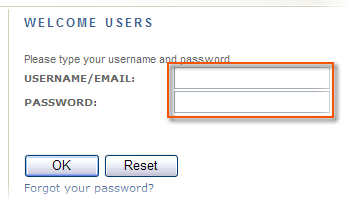
2. Click on the User Registration Alert on the top right, or click on the Manager Users link from the Building Services toolbar.
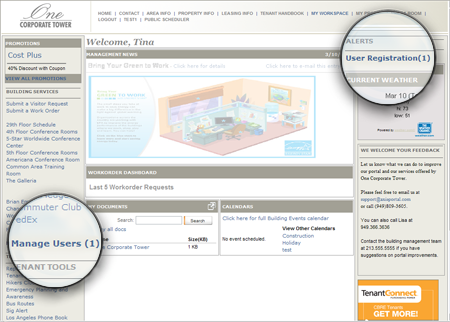
3. A popup window will appear from which you can Approve Users, Manage Users, and Edit Emergency Contacts.
4. To approve or deny pending users, select the desired users; and click Approve or Deny from the Approve Users tab.
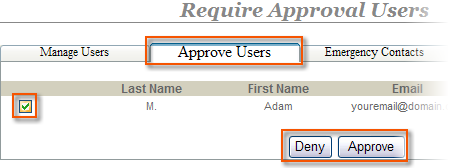
Note:
• To make changes to newly approved users, refer to Manage Users under the Tenant Information section for more information on Creating, Editing, or Removing Users, as well as Editing Emergency Contacts.