1. Click Control Panel > Setup > User Groups

2. In the left pane, click Create Non-Tenant User Group.
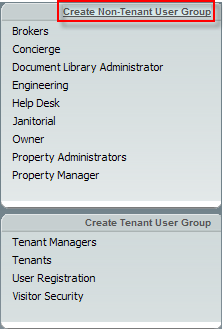
3. Under the Basic Information tab, enter all applicable information.
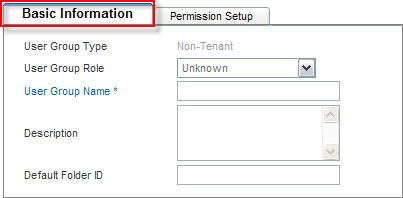
4. Under the Permission Setup tab, select either Enable or Disable for each module to allow or not allow permission to the users that will later be added to the new user group.
Note:
• Permissions can be edited at any time for full customization of user groups.
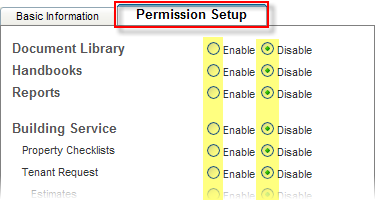
5. Click Create.