|
|
|
|
|
|
|
| |
Control Panel > Setup > Work Order Routing > Pools Tab
Deleting Pools:
- Go to Control Panel > Setup > Work Order Routing.
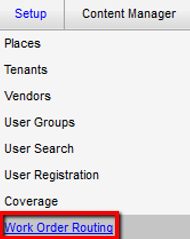
- Under the Pools tab, select the pool you would like to remove and click on Delete. A confirmation window will open.
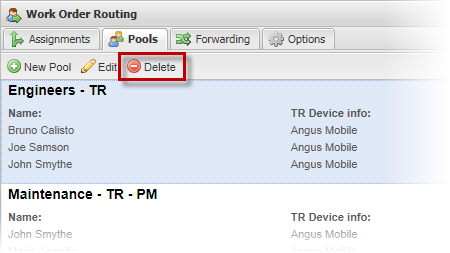
- In the confirmation window, click on Yes. The pool has now been deleted.
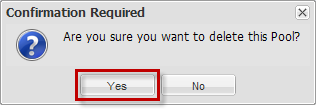
|
|
Last Updated: May 19, 2016
|
|
|
|
|