|
|
|
|
|
|
|
| |
Control Panel > My Workspace > Management News
Emailing Management News Events:
Management News events can be mass emailed to Tenants using the Message Blaster. If you had not already emailed the news event upon the creation of the entry using the Save & Send button (or would like to send out another reminder), follow the steps below:
- Got to Control Panel > My Workspace > Management News.
- Locate and select the desired news event(s).
- Click on Send.
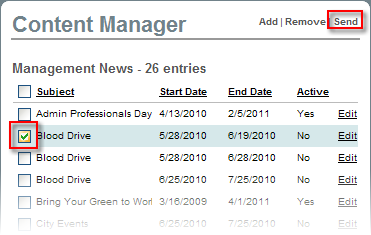
- You will be redirected to the Message Blaster system with the message content already filled out.
- Enter individual email addresses or select a distribution list(s) from the Available Items list to be moved to the Selected Items list using the arrows.
Note:
- Enter a Send Date and Subject.

- Click on Preview to view the message before sending it.
- Click on Send.
|
|
Last Updated: July 14, 2016
|
|
|
|
|