1. Click Control Panel > Work Order > COI > Tenant/ Vendor

2. Locate the desired tenant or vendor and the COI to be renewed. Click the Certificate of Insurance link, or double-click on the row to view the COI details.
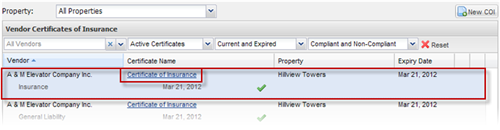
3. Click Renew, located near the top-right corner of the screen.
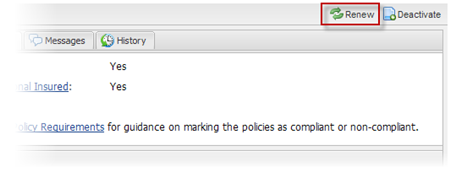
4. In the confirmation popup that appears, click Yes.
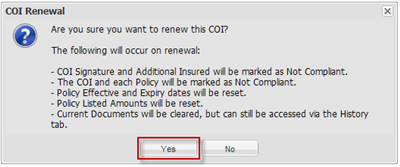
5. The following information will need to be updated in order for the COI to be valid:
• COI Signature and Additional Insured
• COI policy Listed amounts
• New documents need to be attached
6. For more information on updating COIs, see the Policies & Compliance Tab.