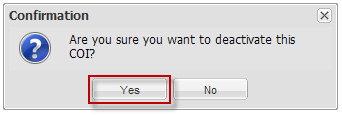Tenant and vendor COI's can be deactivated when they are no longer valid.
To Deactivate a COI:
1. Click Control Panel > Work Order > COI > Tenants/ Vendors
2. Locate the desired tenant or vendor and the COI to be deactivated. Click the Certificate of Insurance link or double-click on the row to view the COI details.

3. Click Deactivate, located near the top-right corner of the screen.
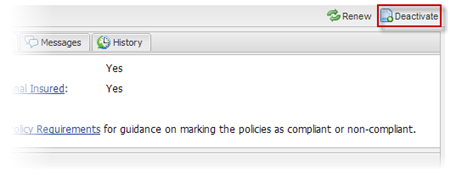
4. In the confirmation window that appears, click Yes. The COI is now deactivated.