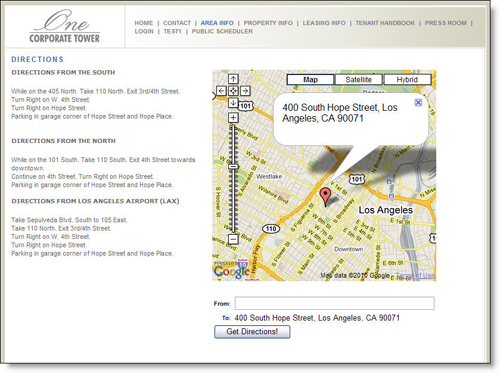Control Panel > Content Manager > Directions
Add Directions/ Picture:
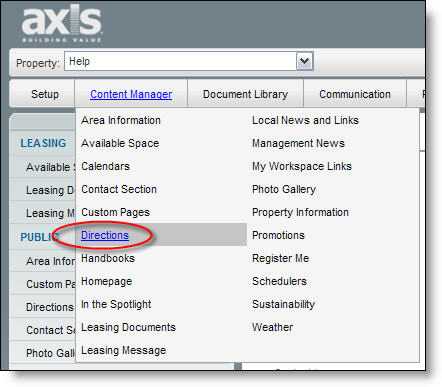
1. To add directions from a destination, type in the desired information into the "Content" box of the RadEditor.
2. Using the embedded editing tools, you can choose the format of the font (i.e. Color, Alignment, Bold, etc.)
3. To add a picture click the Browse button, and select the file from your computer.
Note:
• A embedded Google Maps plug-in with your property’s address will automatically be inserted into your directions page.
4. Once you have chosen the designated picture, click Save.
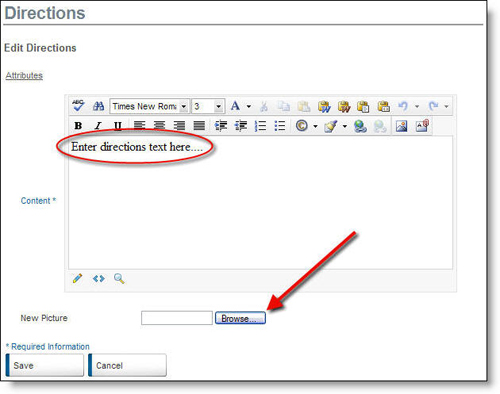
• To view the new changes added, go to your Portal and refresh the page.