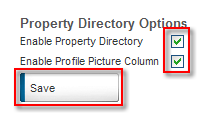Edit Property Directory Options:
Control Panel > Content Manager > Contact Section
1. From the Contact Section Setup page, scroll down to the bottom of the page to see the Property Directory Options.
2. Select Enable Property Directory with a check mark to make the Property Directory available on your Portal.
Note:
• Deselect Enable Property Directory so that there is no check mark to disable and hide the Property Directory from your Portal.
3. Select Enable Profile Picture Column to add a column to the search results displaying the Tenant and Non-Tenant User portraits.
Note:
• Deselect Enable Profile Picture Column so that there is no check mark to disable and hide the user portraits from the Property Directory search results.
4. Click Save.