To add a contact to the Property Directory of your Portal, refer back to the Control Panel --> Setup --> User Groups/ Tenants --> Non-Tenant User Groups (staff) --> Create Non-Tenant User or Creating a Tenant User sections of the AXIS Portal help handbook or follow the proceeding steps.
Note:
• There are numerous ways to add Tenant to the Property Directory that coincide with the 3 different methods of Creating Tenant Users.
• Only one method, however, can be used to Create Non-Tenant Users. Thus, below we have only referred to the method that overlaps both Tenant and Non-Tenant Users.
• Refer back to the Creating a Tenant User section, as noted above, of the AXIS help handbook for alternate methods.
1. Click on Control Panel > Setup > User Groups
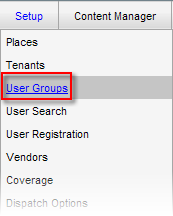
2. Locate and click on the desired Non-Tenant User Group or Tenant User Group (from the left page) that the contact you wish to add to the directory falls under.
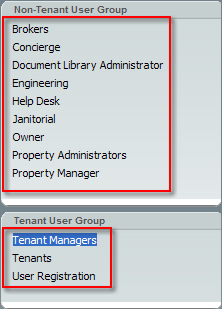
3. Locate the User from the Tenant or Non-Tenant User list (depending on which you selected), and click Edit.
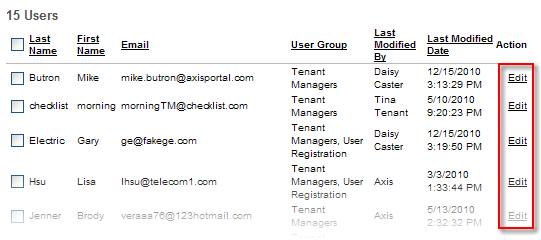
4. Under the Basic Information tab, select Searchable in Directory with a check mark to make the user searchable in the Property Directory. On the contrary, deselect the option to remove the user from the Property Directory.
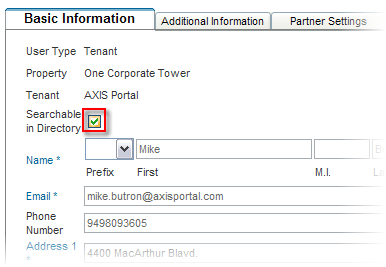
5. Click Save or Save and Notify to send an email to user notifying them of changes to their account.