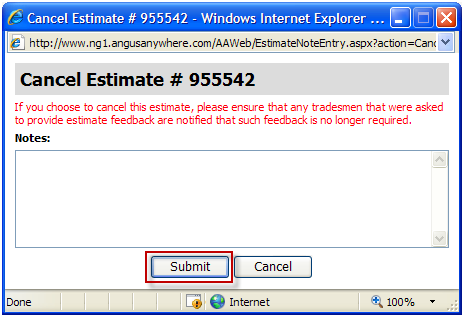1. Click Control Panel > Work Order > Tenant Requests > Estimates.

2. Locate the work order estimate to cancel from the list, then open the work order by either double-clicking on the row, or clicking on the work order ID number.
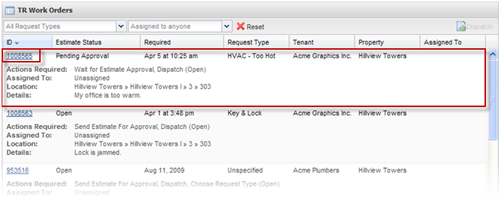
3. Click the View Estimate tab, then on Click here to view the Estimate. The estimate is displayed.
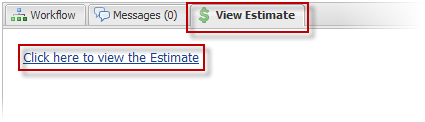
4. At the Estimate screen, click Cancel Estimate. A window will popup where you can enter any cancellation notes.
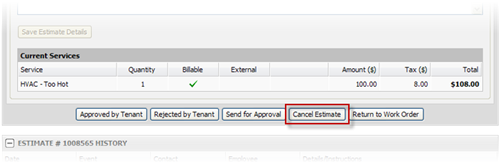
5. Click Submit. The estimate has now been rejected. This does not affect the Work Order creation process in any way. A link to the cancelled estimate will be displayed under the View Estimate tab.