|
|
|
|
|
|
|
| |
About Hyperlinks:
Hyperlinks can include (but are not limited to) links to:
• External websites
• Images
• Documents
By default, active hyperlinks are formatted as a blue, underlined link as such. After hyperlinks have been inserted and activated using the RadEditor’s Hyperlink Manager, they appear as such:
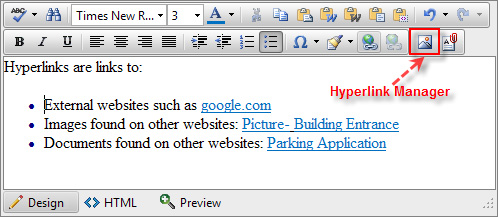
Note:
• Hyperlinks can only be inserted using the Hyperlink Manager while in the Design Mode. Ensure that the  button is select before proceeding. button is select before proceeding.
|
|
Last Updated: October 03, 2011
|
|
|
|
|