|
|
|
|
|
|
|
| |
Control Panel > Work Order > Tenant Requests > Escalations Setup
Canceling Escalation:
- Go to Control Panel > Work Order > Tenant Requests > Escalations Setup.

- In the Filter section, click on the Property field and select the desired property.
- Delete the times under each escalation level for the affected request types.
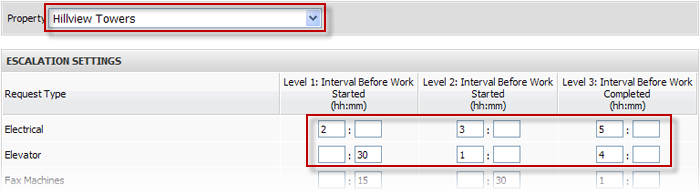
- When you are finished, click on Update at the bottom of the Escalation Settings page.
|
|
Last Updated: September 04, 2018
|
|
|
|
|