|
|
|
|
|
|
|
| |
Marking Messages as Read:
To mark a message as read, select the message and then click Mark as Read. Messages that are marked as read will no longer appear in the Messages list.
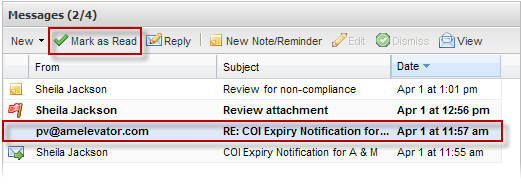
Marking Messages as Unread:
To mark a message as unread, select the message and then click Mark as Unread. Messages that are marked as unread will appear in the Messages list.
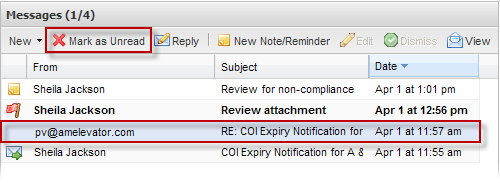
|
|
Last Updated: April 22, 2011
|
|
|
|
|