|
|
|
|
|
|
|
| |
1. To view a message, double-click on the message, or select the message and click View.
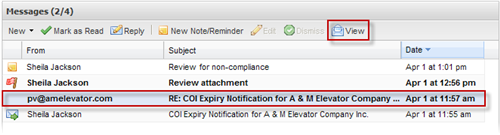
2. The message contents are displayed. You can view any attachments you have received by clicking on the attachment name(s).
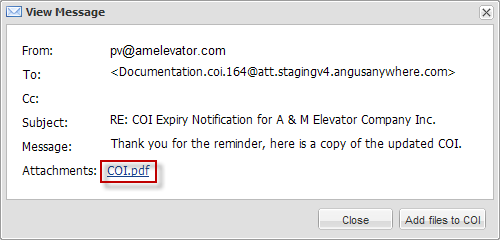
3. You can add attachments to the COI's Documents section by clicking Add files to COI.
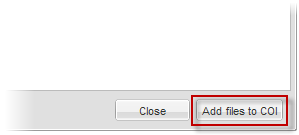
4. In the confirmation window that opens, place a checkmark beside the files you would like to add to the COI's documents section, then click Add files to COI.
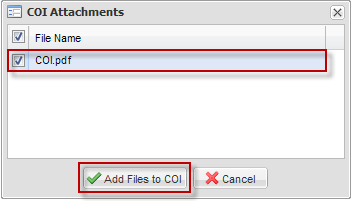
|
|
Last Updated: April 22, 2011
|
|
|
|
|