|
|
|
|
|
|
|
| |
Unread received messages are marked in bold in the Messages tab. You can view and respond to read and unread messages, as well as move any received attachments into the COI's Documents section (located under the Policies & Compliance tab).
Replying to Messages:
1. To reply to a message, select the message and click Reply.
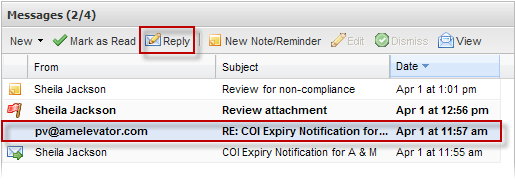
2. The New Message window opens with a copy of the original message included. Type in your response in the Message text area, place a checkmark beside any attachments you wish to include and click Send.
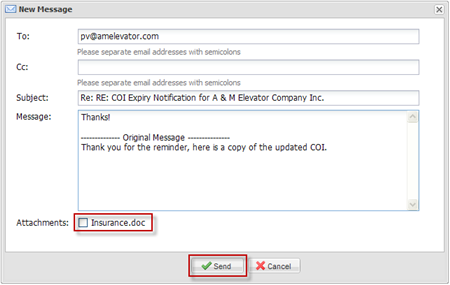
|
|
Last Updated: April 22, 2011
|
|
|
|
|