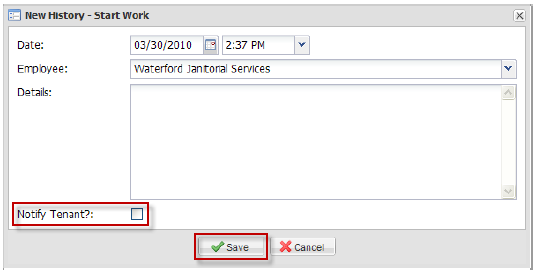1. To add a Work Started event to a work order using your Axis Portal, click Start Work in the History section. The New History popup is displayed.
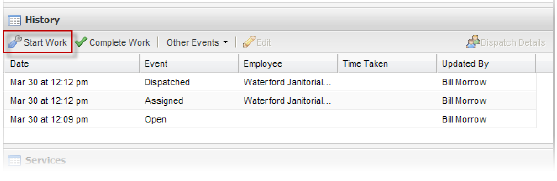
2. Using the drop-down lists provided, enter the date and time that work was started. By default, the current date and time is used.
3. You can also modify the tradesperson that is performing the work.
4. You can add any additional information in the Details section.
5. If you would like to notify the tenant that work has started, place a checkmark beside Notify Tenant.
6. Click Save to add the Work Started event.