Control Panel > Work Order > Search > VS Search
1. Click on VS Search from the Search drop-down menu.
2. To search for a desired Visit Event, specify the appropriate search preferences by clicking on the drop down menu to show all available options according to:
a. Visitor Name
b. Visitor Company
c. Entered By
d. Tenant
e. Contact
f. Property
g. Building
h. Date
i. Status
j. Keywords
Notes:
• At minimum, the Status and Date must be filled out to complete a search.
• If certain search options do not apply to your preferences, simply leave them blank.
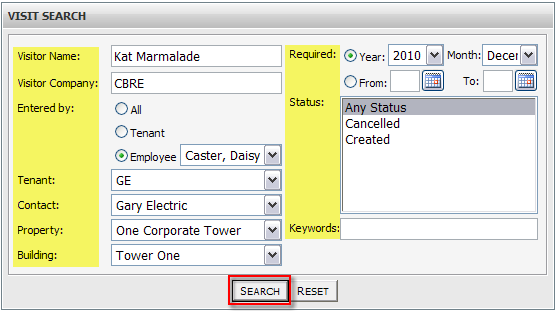
3. Click Search
4. Depending on the specified search options, the Visit Events will be displayed according to: Expected Time, Building, Visitor(s) Name(s), Host, Check-In Status, and Check-Out Status.
5. To open/ view a visit event click on the Expected Time associated with the desired visit.
