Control Panel > My Workspace > Calendars
About Permission Settings:
Calendar permissions is a useful feature to control who is allowed to view your various calendars. It gives selected User Groups, Users, Buildings, and/or Tenants permission to view calendars from their My Workspace page. Those without permission to certain calendars will not see the link to the calendars on their My Workspace page.
Editing Permission Settings:
- Go to Control Panel > My Workspace > Calendars.
- Locate the calendar for which you would like to change the permissions and click on Edit.
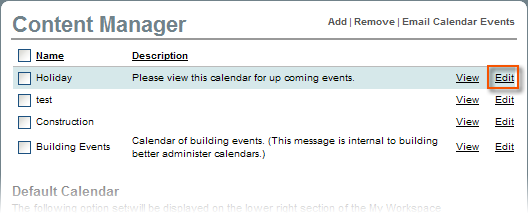
- Under Permission, select the User Groups, Users, Buildings, or Tenants tab.
- Move the desired Available Items to the Selected Items list using the provided arrows.
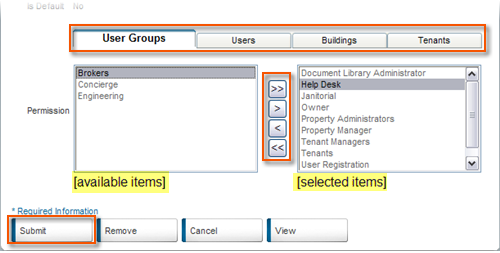
- Click on Submit to save the permission settings.