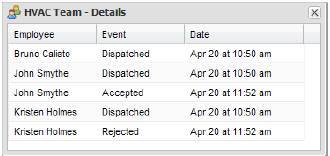Pools are predefined groups of employees. After setting up one or more Pools, you will be able to assign work orders to Pools, either by using the routing table, or by manually assigning a specific work order to a pool.
For more information on Pool configuration, see the Pools section under Work Order Routing.
When a work order is dispatched to a Pool, the dispatch record is marked in the work order's history with a Pool icon ( ) beside the name, as shown below:
) beside the name, as shown below:
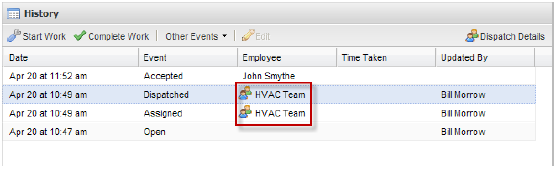
The work order history is updated as recipients within the pool respond with an ACCEPT or REJECT, as with any other work order. The first person to accept the work order is assigned to it, with the employee's name added to the history as an Accepted event, as shown above.
A detailed log of each pool member's response to the work order is also recorded. You can view this additional log as follows:
1. Click on the Dispatched event, where the work order was dispatched to a Pool.
2. Click the Dispatch Details button. The Details window will open.
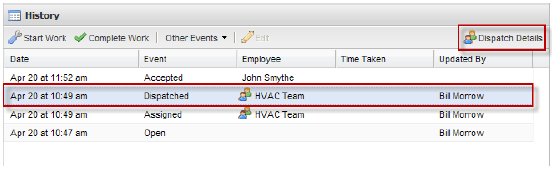
3. The Details window displays the responses logged from each employee in the Pool. When you are done reviewing the information, click  in the top-right corner to close the window.
in the top-right corner to close the window.