|
|
|
|
|
|
|
| |
Other events (Accepted, Travelling, Delayed and Cancelled) can be added by clicking the Other Events button and selecting an event from the drop-down list.
• When entering a Delay or Cancel event, you will have the option to notify the tenant by placing a checkmark beside Notify Tenant.
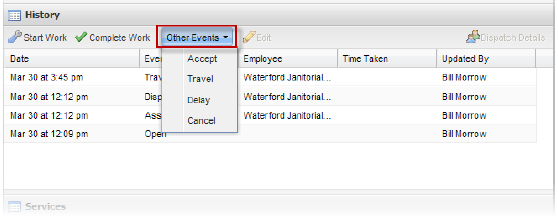
|
|
Last Updated: June 02, 2011
|
|
|
|
|