|
|
|
|
|
|
|
| |
1. Click Control Panel > Setup > Dispatch Options
2. In the Filter section, click the Property field and select the desired property from the drop-down list.
3. If required, click the PM Automatic Dispatch checkbox to select it.
4. Click the Day field to select the number of days before the due date that the system should attempt Auto Dispatch.
5. Click Save.
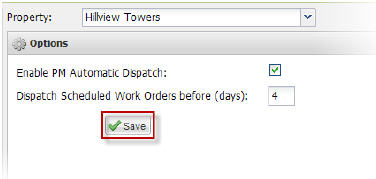
|
|
Last Updated: April 08, 2011
|
|
|
|
|